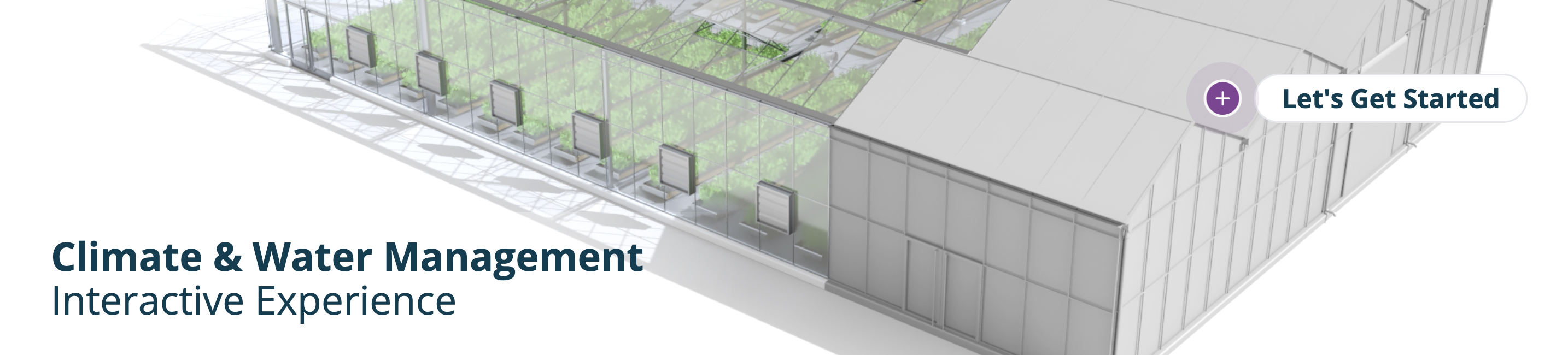
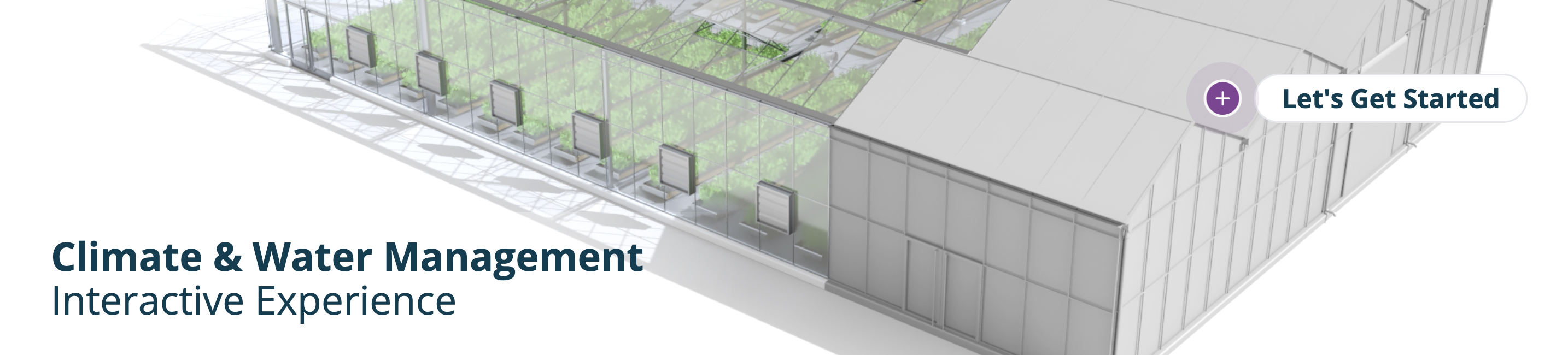
Priva, a global horticulture automation and greenhouse company recently partnered with Jambaree to build an interactive video app where users can quickly learn about the company’s benefits and capabilities. They also wanted this app to be reusable for many different use cases. In other words, the app infrastructure was to be built once, but can be used for many different scenarios, subject matter or audiences.

Priva’s requirement was to be able to cater for multiple audiences and use cases. For example, the original build was used to demo their greenhouse capabilities to their customer, by showing various features/technologies inside a greenhouse. Another future use case could be for their sales team to use the app as a learning management tool for employees.
How the app works is users start with a map, and can then click various markers to “drill down” further into the content. Think of using a Google Map. You click on a marker, and then zoom into the location. You can be presented with other options such as nearby restaurants or hotels etc. You can then click on those hotspots, and possibly drill down further to get more information about the particular location. The Priva app behaves similarly, where a greenhouse is displayed as the map, and then various markers are displayed to show what items can be clicked on for more detail.
The Priva app is administered using Strapi as the content management system. When building out the scenes, everything from the map, text, videos, marker positions etc are fully customizable so that essentially any subject matter can be entered. For example, this app could be repurposed as an astronomy app (mapping the stars), or as a human anatomy app etc.


Priva regularly attends trade shows, and needed this app to be run in online mode (via browser on their website) and offline mode (where there is no internet connection available). This resulted in Jambaree building a blazing fast GatsbyJS + Strapi solution, where almost 100GB is available for display. To support the offline requirements, Jambaree used the cross-platform technology Electron to wrap the existing app and output an executable file (.exe file for Windows or .dmg for Mac). When running the executable file, the app runs natively on the desktop/laptop computer similar to launching Microsoft Word or any other installed app on your computer.
Do you have an idea for an interactive video app or project? Let us know how we can help, please contact us to learn more.